Read till the end to have a comprehensive understanding of how to log on to Receiptify Spotify and generate your ideal Spotify receipt.

There are songs that define our mood, which we always go back to as a source of energy during workouts or simply a soundtrack for the life we lead.
But what if your most played tracks could be displayed in an interesting and unique way? This is where Receiptify Spotify comes in!
Spotify Receipt Overview

Imagine a Spotify receipt that instead of showing groceries or clothes like rather exhibits the top artists, genres and song. The online platform called Receiptify Spotify can help you make sense out of your data on Spotify usage into an interesting personalized receipt at no charge.
This is absolutely amazing when it comes to:
- Discovering musical preferences: The kind of music one prefers is revealed by using this method as it distinguishes whether someone is a fan of rock, pop, or mixture.
- Starting conversations to show their tastes: Share your own tune! Share your Spotify receipt on social media or with friends so that you can compare notes on the best music around. It has been proven to be an effective conversation starter and a great way for people with similar likings in music to connect.
- A Trip down Memory Lane via Music: Sometimes Receiptify feels like going back memory lane. Some songs trigger memories when we were playing them repeatedly during some specific time periods.
Getting Started with Receiptify
It is very easy to create your own Spotify receipt. Here’s how you can begin:
1. Accessing Receiptify
Head over to the Receiptify website using any web browser that you prefer. With this link, everything looks organized in such a manner that even first-time users do not have any difficulties while using it.
2. Connect Account
This is the best part, With Receiptify you will not be required to go through sign up! You can link your current music streaming service account directly to generate your receipt.
3. Supported Platforms
Currently, Receiptify supports three major music streaming platforms:
- Spotify: This platform is the most popular out of all since it clicks together with Receiptify enabling users to make Spotify receipt that reflect their habits while using this music app.
- Apple Music: Apple Music users have a reason to celebrate! Recently, Receiptify included Apple Music in their list of supported platforms. Now you can display any songs that you loved on this platform.
- Last.fm: For all those who use Last.fm for tracking their music, there is also an option of connecting your account and creating receipts based on your listening history for that service.
You can choose your desired platform and connect it with Receiptify.
Connecting Your Music Account
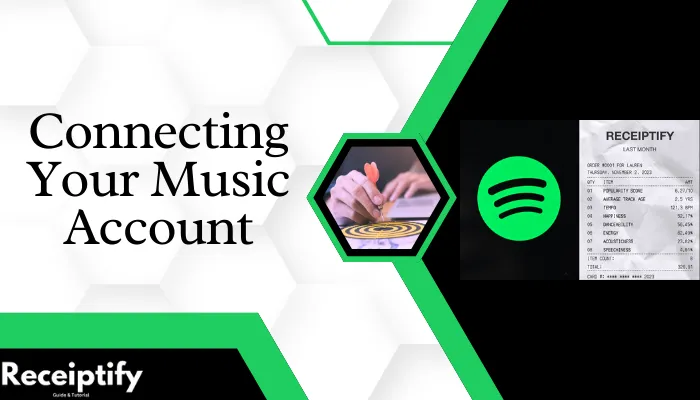
Now that we know which platforms are supported, let’s dive into how we can connect our music accounts securely with Receiptify:
- Head to Receiptify: Open your web browser and visit the Receiptify website.
- Choose Spotify: On the homepage, you’ll see big buttons for each supported platform. Click the button labeled “Spotify“.
- Log in to Spotify: You’ll be redirected to a secure Spotify login page. Enter your Spotify username and password here.
- Grant Permissions: Review the permissions Receiptify is requesting. These permissions allow Receiptify to access your listening data to create your receipt. If you’re comfortable, click “Agree” to grant access and connect your Spotify account.
By following these steps you can Connect your Spotify account with Receiptify and start creating Spotify receipt.
Generating a Spotify Receipt
Creating a Spotify receipt is as easy as pie. Here’s how:
| Step | Description |
|---|---|
| Platform Selection | After connecting your music account, return to the Receiptify homepage on different devices. Select the period for your receipt: “Last Month“, “Last 6 Months“, or “All Time“. |
| Customization Options | Receiptify provides additional customization features to personalize your receipt. |
| Choose from the following options: – Top Tracks: Discover your most played songs for a specific time frame. – Top Artists: Identify the artists that dominated your music experience. – Top Genres: Explore the genres that were most appealing to you. – Stats: View facts such as total listening time and the number of different artists you listened to. – Search Albums: Select a particular album to display on your receipt. | |
| Generating the Receipt | Once you’ve customized your preferences, click on “Generate Receipt“. Your personalized Spotify receipt will then be generated, showcasing insights into your listening habits and music preferences. |
It takes very little time! The generation process of the Spotify receipt only lasts several seconds. Your masterpiece will be processed by Receiptify in the blink of an eye.
Know Your Spotify Receipt

It’s given that you now have your own Spotify receipt and this calls for action to understand its insights about your musical personality.
Here is how to interpret the receipt:
- Top Tracks: This section reveals what songs you’ve been playing on repeat. Are there high-energy anthems that get you pumped or soulful ballads that resonate with your mood? Analyze your top tracks to determine who is always by your side musically when you need them.
- Top Artists: This list shows the musicians who received most of your shares. Do you have a favorite band whose music you can’t get enough of, or do you enjoy exploring different artists across genres?
- Top Genres: This segment explains which types of music appeal to individuals like yourself the most. Are you a rock aficionado, a pop music devotee, or someone who enjoys a diverse mix?
Through these sections, it becomes possible for one to know their tastes in music more intimately and discover trends they may not even have known existed.
| So, why wait? Show the world how well you know your playlist by visiting Receiptify. Share what defines yours in terms of musical taste through an outstandingly enjoyable and unique Spotify receipt! |
Customization Options
Receiptify empowers you to personalize your Spotify receipt in several ways:
- Time Period: You get a choice of displaying what you have been listening to on the platform either for the last six months, one month or since the beginning.
- Data Selection: Choose which details you would like to be visible-top tracks, artists, genres or even all of them. Additionally, it is possible to ask for interesting statistics on your music listening or even a specific album.
- Color Scheme: You may want to choose from various color schemes provided that can help make the look of your receipt personalized. Are black and white colors reflective of classic aesthetics or maybe do vibrant colors suit this kind of music?
- Background Image: Would you like it to have a more personal touch? Feel free using custom background image options available. For instance, such could be an image of one’s favorite musician, concert attended by him/her or anything that represents one’s musical taste visually.
- Sharing Options: Once you’re done customizing your receipt, Receiptify offers easy sharing options. Directly share on social media platforms or copy the image URL for embedding elsewhere.
If applied in such a manner, these customization choices will turn this Spotify receipt into an extraordinary and visually appealing representation of yourself in terms of music rather than just being a data visualization tool.
Privacy and Security

Receiptify values the protection of your music data and they put in place robust security measures to ensure that your information remains confidential.
The following are key points to remember:
Online Music Data Access Restriction:
For Receiptify, they only need the kind of information from you that makes it possible for them to create a receipt on your behalf which can include top songs, artists or genres.
They do not access any personal details nor do they look at what you listen to unless this is required for the purpose of generating the receipt.
Secure Connection:
The authorization process takes place through secure channels offered by your music streaming platform. Receiptify never sees your login credentials.
Data Wipeout:
Should you decide one day to unplug from Receiptify, then it’s a simple routine before all linked info is deleted.
That way, you can confidently link up your music account with Receiptify and come up with a custom-made Spotify receipt.
We have seen how Receiptify Spotify can bring out the magic in its ability to portray individuality through customized receipts using Spotify among other things. So let us now take a closer look at how these receipts are made and what such insights reveal about our consumption habits.
What Information Does the Receipt Show?
The Spotify receipt is an example of data visualization made from your preferences and listening patterns. Here’s what it should contain:
| Contained Data | Description |
|---|---|
| Store Logo | Displays logos from Spotify or Last.fm, depending on the platform used for downloading audio tracks. |
| Your Name | Personalizes the receipt with your name, reflecting your musical journey. |
| Date | Indicates when the document was created, helping track taste changes over time. |
| Selected Information | Highlights your top tracks, artists, or genres based on your preferences, sorted by play count. |
Sharing Your Spotify Receipt
We’ve looked at how magic happens with Receiptify – from creating your very own personalized Spotify Receipt to what it tells you about your taste in music.
But there is more fun to be had! It was made to be shared and celebrated. So, how can you showcase your Spotify receipt and what other advantages does Receiptify have?
Sharing on Social Media
Your Spotify receipt is a great talking point and a portal into your musical soul. Here’s how you can share it with everyone out there:
- Social Media Blitz: Bring out your inner music curator! Share your Spotify receipt on platforms such as Twitter, Facebook or Instagram. You could put a catchy caption about the stuff that you’ve been discovering in music or get your friends to do the same.
- Spark Conversations: By sharing this receipt, you will be able to connect with people who have similar tastes as yours. You can come across new musicians according to the receipts of your friends or just sit back and remember some experiences we both had concerning music.
- Fuel the Discussion: Join online music communities and forums. When you share your Spotify receipts, it would ignite a debate around genres, artists or even surprising things on the list!
Sharing Apart from Digital Media
However, apart from social media which is an ideal platform for sharing, this Spotify receipt also goes beyond digital boundaries:
- Frame it with Flair: Place this high quality printed-out paper framed in premium glass in any place in your room or just above where there are some musical instruments. It serves as a constant reminder of all sonic expeditions that you partake in everyday.
- Collage Creations: Are you feeling artistic? Integrate your Spotify receipt into a musical collage. Combine it with concert tickets, artist photos, or album covers to create a visually stunning representation of your musical journey.
- Gifts for Fellow Music Lovers: Want a customized and unique present for a friend who is into music? Print out their Spotify receipt and frame it. This is an appreciation of someone’s music selfhood.
In conclusion, the sharing options offered by Receiptify Spotify provide convenient ways for users to share their music discoveries effortlessly, enhancing the social experience of music exploration.
Benefits of Receiptify
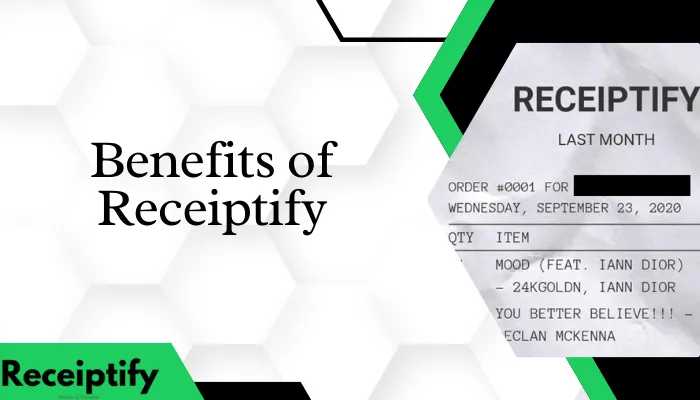
The benefits of using Receiptify go beyond creating a sharable snapshot of your listening habits. Here is how it can enrich your musical experience:
- A Fun and Engaging Journey: Receiptifying your Spotify history provides insight on what you listen to. It’s sort of like taking a musical quiz that shows hidden trends as well as those forgotten favorites.
- Deeper Understanding of Your Taste: You will get to understand your musical preferences a little bit more deeply from the insights in this receipt. You may find genres which you did not know that you liked so much or re-discover artists who have been off radio waves for quite some time now.
- Fueling New Discoveries: Sometimes the best way to discover new music is through other people’s tastes. Sharing receipts with friends or browsing online communities might introduce you to exciting new artists and genres that went unnoticed.
By using Receiptify, one can simultaneously artistically represent his/her musical identity while embarking on a voyage of self-discovery and exploration within the vast world of music.
Customer Support
| Category | Contact Information |
|---|---|
| Account Issues | Email: [email protected] |
| Payment Problems | Email: [email protected] |
| Technical Support | Online Chat: Receiptify Spotify Support |
| Subscription Questions | FAQs: Receiptify Spotify Help Center |
| Feedback & Suggestions | Online Feedback Form: Receiptify Spotify Feedback |
Frequently Asked Questions
Can I access Receiptify Login from multiple devices?
Yes, you can log in to your Receiptify account from multiple devices as long as you have the correct login credentials. Your account information will sync across devices for seamless access.
Is there a timeout period for Receiptify Login sessions?
Receiptify may have a timeout period for login sessions to enhance security. If you’re inactive for a certain period, you may be automatically logged out. Simply log back in to continue using the platform.
How do I update my account information on Receiptify?
To update your account information such as email address, password, or personal details, log in to your Receiptify account and navigate to the settings or profile section. From there, you can make the necessary changes.
Is there a mobile app for Receiptify Login?
Yes, Receiptify likely offers a mobile app for convenient access to your account. You can download the app from the App Store (for iOS devices) or Google Play Store (for Android devices).
Can I use social media accounts to log in to Receiptify?
Depending on the platform, Receiptify may offer the option to log in using your social media accounts such as Google or Facebook. Check the login page for available options.
Can I customize my Spotify receipts?
Currently, Receiptify offers standard receipt formats. Receiptify plan to introduce customization options soon
How secure is my Spotify data with Receiptify?
Receiptify uses encryption to protect your data. We never share your information without consent.
Conclusion
The final section, Spotify Receipt, is created by Receiptify, and it provides an interesting way to turn your Spotify listening history into a custom-made receipt that could be displayed on the wall or kept as a valuable collectible.
The unique thing about this tool is not just that it displays your top tracks, artists, and genres but gives insights into your music choices. Sharing of Spotify receipts has now become a means of connection where you can find other people who have the same taste in music as yourself.
Aside from sharing online, the possibility of framing the receipt or incorporating it into some kind of artwork establishes something more palpable around one’s sonic identity.
In its own way, Receiptify allows users to visualize their musical experiences, open new horizons for themselves, and deepen their understanding of what they like.
